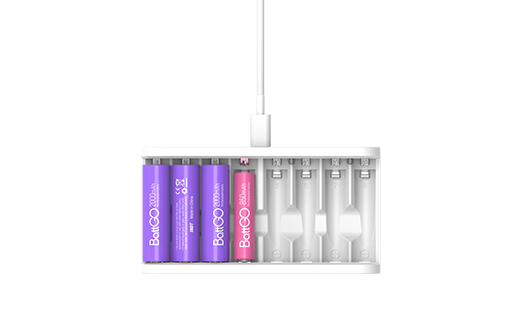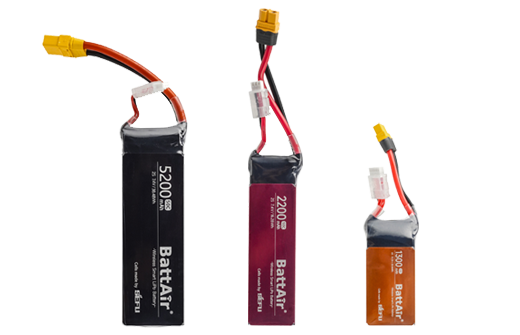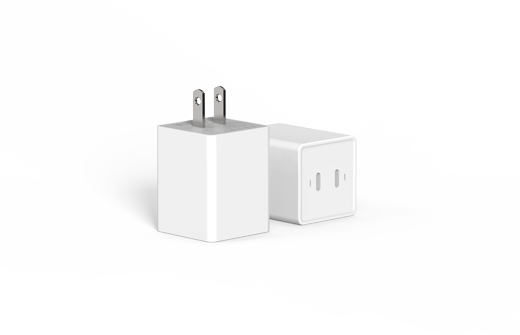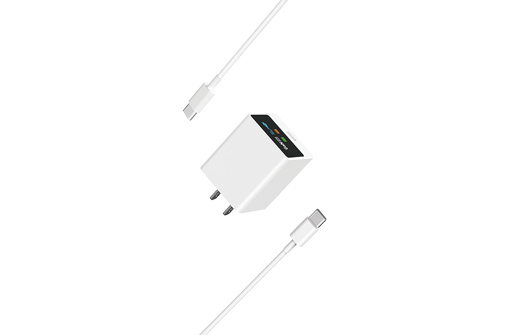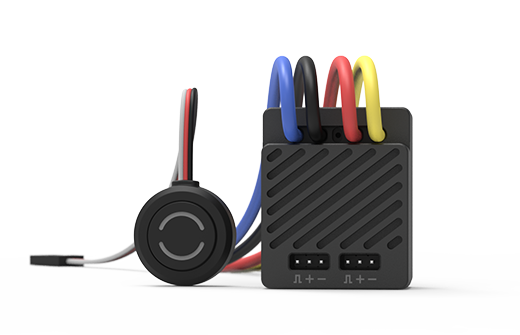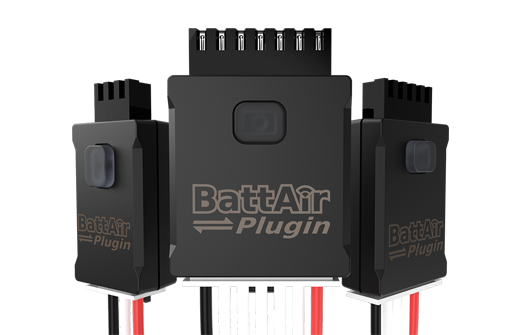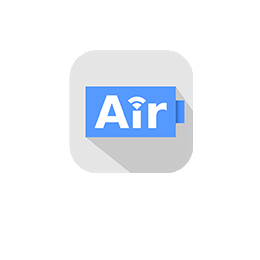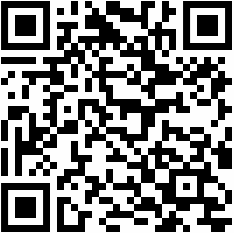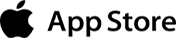FAQ
Feedback of some equipment FAQ
- Problems during use
-
When the battery is fully charged, keep the charger in the charger state to charge the phone. After the phone is fully charged, the battery is out of power(PB25DW)
Firmware upgrade will be performed later
-
From time to time there was a constant beep(PB25DW)
Apply for after-sales, replace the new machine
-
The suction cup is too firm, you need to hold the charger by hand, otherwise the charger will be sucked up and separated(EDGE)
As a portable desktop charger, the volume and weight will be small, and the phone needs to be picked down
-
After a few days of charging, there will be power on, but from time to time there will be no charging?(EDGE)
Firmware upgrade will be done later, please wait for APP notification
-
The update failed, the connection was disconnected, and the indicator kept blinking, unable to use.(PB40)
Resolved, update failed, disconnected, and the indicator keeps blinking, unable to use.
Feedback of some equipment FAQ
- Problems during use
-
When the battery is fully charged, keep the charger in the charger state to charge the phone. After the phone is fully charged, the battery is out of power(PB25DW)
Firmware upgrade will be performed later
-
From time to time there was a constant beep(PB25DW)
Apply for after-sales, replace the new machine
-
The suction cup is too firm, you need to hold the charger by hand, otherwise the charger will be sucked up and separated(EDGE)
As a portable desktop charger, the volume and weight will be small, and the phone needs to be picked down
-
After a few days of charging, there will be power on, but from time to time there will be no charging?(EDGE)
Firmware upgrade will be done later, please wait for APP notification
-
The update failed, the connection was disconnected, and the indicator kept blinking, unable to use.(PB40)
Resolved, update failed, disconnected, and the indicator keeps blinking, unable to use.
Wireless charging module (including wireless charging equipment) FAQ
- Problems during use
-
Why does wireless charging module heat up mobile phones?
When a wireless charging device charges a phone, it generates some heat. This is because the conversion of electric energy is not complete, there will be a part of the energy into heat, which is a property of wireless charging, and all wireless charging products on the market have such problems. ISDT wireless charging products have been tested for many times, and the heating temperature is within a reasonable range, which will not affect the charging equipment or personal use.
-
The iPhone XR cannot be charged properly
Iphone XR belongs to the original wireless charging device, the technology is not perfect and has no magnetic function, which is easy to be misjudged as a foreign body resulting in abnormal charging. After testing IPhone12 products are with magnetic magnet, no charging problem, it is recommended to use a mobile phone with magnetic magnet function to charge. Other brand models of wireless charging modules have no magnetic absorption, the use of such devices to charge, there is a high probability of being judged as foreign bodies or low charging efficiency. If a mobile phone case with magnetic magnet is used for charging, the charging power of the mobile phone is affected by the different height of the magnetic coil of the mobile phone case.
-
The power of the wireless charging product is 15w, but the power of the wireless charging device cannot reach it
Wireless charging power depends on the charging protocol of the phone itself, and at the same time depends on the state of the phone (such as power situation, temperature, charging while using… Such factors) will affect the charging power of wireless charging.
-
Why set the charge to 80%?
Charging the battery to 80% is designed to extend battery life and improve safety. Long term full charge will cause damage to the battery and shorten the service life. Limiting charging to 80% reduces damage and improves safety and durability of equipment.
-
Wireless charging device heat how to do?
The heating of the product is the heat generated by excessive charging power, which will reduce the power and heat by itself, and the temperature is within the normal safe and controllable range. You can also use the APP to reduce charging power, reduce heat generation or use products with turbofans, such as ZIP,POWER200 and other chargers
Wireless charging module (including wireless charging equipment) FAQ
- Problems during use
-
Why does wireless charging module heat up mobile phones?
When a wireless charging device charges a phone, it generates some heat. This is because the conversion of electric energy is not complete, there will be a part of the energy into heat, which is a property of wireless charging, and all wireless charging products on the market have such problems. ISDT wireless charging products have been tested for many times, and the heating temperature is within a reasonable range, which will not affect the charging equipment or personal use.
-
The iPhone XR cannot be charged properly
Iphone XR belongs to the original wireless charging device, the technology is not perfect and has no magnetic function, which is easy to be misjudged as a foreign body resulting in abnormal charging. After testing IPhone12 products are with magnetic magnet, no charging problem, it is recommended to use a mobile phone with magnetic magnet function to charge. Other brand models of wireless charging modules have no magnetic absorption, the use of such devices to charge, there is a high probability of being judged as foreign bodies or low charging efficiency. If a mobile phone case with magnetic magnet is used for charging, the charging power of the mobile phone is affected by the different height of the magnetic coil of the mobile phone case.
-
The power of the wireless charging product is 15w, but the power of the wireless charging device cannot reach it
Wireless charging power depends on the charging protocol of the phone itself, and at the same time depends on the state of the phone (such as power situation, temperature, charging while using… Such factors) will affect the charging power of wireless charging.
-
Why set the charge to 80%?
Charging the battery to 80% is designed to extend battery life and improve safety. Long term full charge will cause damage to the battery and shorten the service life. Limiting charging to 80% reduces damage and improves safety and durability of equipment.
-
Wireless charging device heat how to do?
The heating of the product is the heat generated by excessive charging power, which will reduce the power and heat by itself, and the temperature is within the normal safe and controllable range. You can also use the APP to reduce charging power, reduce heat generation or use products with turbofans, such as ZIP,POWER200 and other chargers
POWER 200 FAQ
- About POWER 200
-
What is “true independent fast charging”?
At present, most of the multi-port adapters on the market are “shared fast charging”. Even if one device can be fast charged, once another device is inserted at the same time, all ports will immediately drop to slow charging, losing the meaning of multi-port. The four ports of the POWER 200 are equivalent to four independent fast charging adapters, which do not interfere with each other. No matter how many devices are charged, all channels are still fast charging, which is a “true independent fast charging”.
-
Will it be slow to charge multiple devices plugged in at the same time?
It won’t. No matter how many devices are plugged in, each channel is a separate fast charge and does not interfere with each other. When the three C ports are working at the same time, the device will intelligently distribute power to ensure the full-time output capability of 15W and 10W for wireless charging and A port.
-
When intelligently distribute power, which port will have the most power?
Generally the first port plugged in has the most power. For details, refer to the parameters related to power distribution.
-
What is the difference between POWER 200X and POWER 200?
Besides the basic function of POWER 200, POWER 200X adds support for PD 3.1 fast charging protocol, and XINGLINK smart port, which can be used with XINGLINK smart cable.
-
What parameters will show on the display of the POWER 200?
Port access status (icon illuminated), working charging protocol, and real-time charging power.
-
What can the APP do?
View real-time total power of all channels;View the charging protocol, voltage, and real-time power of each channel;Record the curve and export the real-time power excel table;Beep sound on/off.
- Problems during use
-
Why does the power drop after wireless charging for a long time?
When the wireless charging reaches a certain period of time, the heat of the mobile phone body will cause heat loss, and the wireless charging power will inevitably drop slightly.
-
Can I use a USB-C to USB-A converter to charge? Will it still be fast charging?
When using the converter, Android phones can support the QC protocol, which is still fast charging. Since iPhone does not support the QC protocol, the fast charging cannot be performed under this situation.*The converter can only be connected to the host, not to the mobile phone.*Only supports standard QC protocols.
-
Why do I use the Lightning cable to charge, but there is no PD fast charge?
Depends on whether the Lightning cable has MFi certification. POWER 200 only supports PD fast charging with MFi-certified cables.
POWER 200 常见问题
- About POWER 200
-
What is “true independent fast charging”?
At present, most of the multi-port adapters on the market are “shared fast charging”. Even if one device can be fast charged, once another device is inserted at the same time, all ports will immediately drop to slow charging, losing the meaning of multi-port. The four ports of the POWER 200 are equivalent to four independent fast charging adapters, which do not interfere with each other. No matter how many devices are charged, all channels are still fast charging, which is a “true independent fast charging”.
-
Will it be slow to charge multiple devices plugged in at the same time?
It won’t. No matter how many devices are plugged in, each channel is a separate fast charge and does not interfere with each other. When the three C ports are working at the same time, the device will intelligently distribute power to ensure the full-time output capability of 15W and 10W for wireless charging and A port.
-
When intelligently distribute power, which port will have the most power?
Generally the first port plugged in has the most power. For details, refer to the parameters related to power distribution.
-
What is the difference between POWER 200X and POWER 200?
Besides the basic function of POWER 200, POWER 200X adds support for PD 3.1 fast charging protocol, and XINGLINK smart port, which can be used with XINGLINK smart cable.
-
What parameters will show on the display of the POWER 200?
Port access status (icon illuminated), working charging protocol, and real-time charging power.
-
What can the APP do?
View real-time total power of all channels;View the charging protocol, voltage, and real-time power of each channel;Record the curve and export the real-time power excel table;Beep sound on/off.
- Problems during use
-
Why does the power drop after wireless charging for a long time?
When the wireless charging reaches a certain period of time, the heat of the mobile phone body will cause heat loss, and the wireless charging power will inevitably drop slightly.
-
Can I use a USB-C to USB-A converter to charge? Will it still be fast charging?
When using the converter, Android phones can support the QC protocol, which is still fast charging. Since iPhone does not support the QC protocol, the fast charging cannot be performed under this situation.*The converter can only be connected to the host, not to the mobile phone.*Only supports standard QC protocols.
-
Why do I use the Lightning cable to charge, but there is no PD fast charge?
Depends on whether the Lightning cable has MFi certification. POWER 200 only supports PD fast charging with MFi-certified cables.
ESC70 FAQ
- Error messages and solutions
-
Receiver mid waiting
This message is a notice. Each time boot the ESC, the throttle should be returned to neutral position and maintain for 2 seconds, then this message will disappear. If the message still exists, you should re-do the throttle stroke calibration in APP, and set a larger throttle mid-point dead zone in the last step.
-
Receiver lost
Check the connection of receiver and ESC first, then check whether the RC signal is 1ms~2ms PWM signal.SUB,DSM2,DSMX,PPM signals and 750us PWM signal are not supported.
-
Receiver out of range
The range of input PWN signal is 500us~2500us, error message will appear when over this range.
-
Motor output disable
This error message will appear when enter the setting page in APP, to prevent the misoperation during setting. It will disappear after close the setting page. If not, please try the open-close operation again, or reboot the ESC.
-
Motor driver err
Reboot the ESC. If the error message still exists, please ask for refund or replacement from the seller.
-
Motor disconnected
Please check the receiver connection.
-
BEC over voltage
please ask for refund or replacement from the seller.
-
Bec low voltage
Check the voltage of battery, see if it is too low(<6V). If the battery’s voltage is normal, please ask for refund or replacement from the seller.
-
Over current
Check whether there is a short circuit caused by the output cable or the motor, or motor load is too high. If not, please ask for refund or replacement from the seller.
-
Battery over voltage
Replace the battery with the correct voltage.
-
Battery low voltage
Replace the battery with the correct voltage.
-
Over temperature
The message will disappear after temperature drops.
-
Throttle uncalibration
Please use a suitable receiver for throttle stroke calibration.
- Operation issues
-
The parameter setting is failed?
The throttle must be calibrated before parameter setting. Please calibrate the throttle stroke first.
-
Can not upgrade the firmware/the upgrade is failed?
Please update the ISD GO APP to the latest version. Firmware update failure or power outage during update will not cause damage to the ESC.
-
The motor makes abnormal noise when the throttle is in the neutral position?
Lower or shut down the active drag brake.
-
The ESC makes noise when running?
Increase the PWM frequency can reduse noise.
-
The motor vibrate repeatly and makes noise?
Lower or shut down the active drag brake, or reduce the pinion gap. Excessive drag brake level, large pinion gap or low load of vehicle may cause this issue.
- Connection and setting parameters
-
The ESC already connected to the motor, but the direction of rotation is reversed, how can I do?
Change the direction of motor rotation via ISD GO APP, no need to reset the parameters. Or interchange the two motor wires.
-
How to get ESC enter wireless pairing state?
In low power consumption state, press and hold the button until the blue LED light is indicated on the switch module. LED Light blinking on the switch module will start Bluetooth pairing. The blue LED light will always be on after Bluetooth is connected successfully.
-
Why can’t I set up the parameters in the APP?
You should perform the throttle calibration first, then the parameters can be set up.
- Throttle stroke calibration
-
What should I perform the remote control before the throttle stroke calibration?
Before start to calibrate the throttle range, please adjust the throttle channel parameters of the remote control to the default value and the midpoint of the throttle trim to 0.
-
How can I perform throttle stroke calibration in APP?
Connect with ISD GO APP. Begin by clicking the “Remote Calibration” and the throttle calibration window will pop-up. Follow the instruction to complete the throttle calibration.
-
If the switch module is damaged, how to calibrate the throttle stroke?
*The throttle must be calibrated in strict accordance with the following sequence.The switch module is not connected.When first calibration/calibration after restoring factory settings, power up the ESC directly. When recalibration, power up the ESC after move throttle trigger to end position, when you hear “Beep” then return trigger to neutral position. ①Calibration trigger neutral position: Remain neutral position until hear single “Beep”. ②Throttle trigger to end position: Remain throttle position until hear 2 “Beep”s, then return to neutral position. ③Brake trigger to end position: Remain brake position until hear 3 “Beep”s, then return to neutral position. ④Calibration complete: After hear 2 “Beep”s, restart for final completion.
- About ESC
-
Is the switch module fully waterproof too?
The switch module is also splash-proof.
-
What is the maximum momentary BEC power/Amps output?
22.5W(7.5V * 3A) / 3A
-
What is the burst power of ESC?
Maximum current 120A, maximum power 1500W when using 3s LiPo.
-
Will You offer switch module as a replacement part separately?
The package includes one switch module, but does not include another replacement switch module.
-
Is the receiver cable included? Users report it missing.
The package includes receiver cable.
-
Is it possible to run 16kHz PWM with active brake ON?
Yes.
-
What is the function of “active brake”?
Increase drag braking force by applying reverse force to the motor.
-
How far the wireless connection can cover?
5 meters.
-
If i break the power button, will i be able to buy the button alone?
There are no plans to sell the switch module separately for the time being.
-
Is the esc fully waterproof to be submerged in water or just splash proof?
At present, our ESCs are IP65 waterproof (Rinse with water without any harm) .We will launch IP67 ESCs in the future(Resistant to water immersion for a short time [1 minute]).
-
Will you warranty ESCs that failed to update and became unusable?
The warranty period is one year, will arrange replacement but not send back repair. Only for Amazon.
-
Which PWM frequency range can the ESC cover?
The ESC supports standard PWM signals of 1000us~2000us, but does not support narrow-band PWM signals of 750us and other serial digital receivers.
-
What is the difference between the two options [Active Drag Brake Level] and [Active Brake Enable]?
1. [Active drag brake] function only takes effect when running mode is on [Forward and reverse] and [Active drag brake level ≠ Disabled]. Not related to the [Active brake enable] options. 2. [Active drag brake] function is to restrain the vehicle from slipping by applying a reverse force to the motor when the throttle is on neutral position. Which means [Active drag brake] function only works on the situation that all three below are met: ① [Forward and reverse] running mode ② [Active drag brake level ≠ Disabled] ③ Throttle on neutral position 3. When [Active drag brake] is working, too high level of active drag brake, large gear gaps, vehicle overhang or low load may cause the motor to vibrate (rotate) repeatedly, which can solve by decreasing drag brake level or reducing gear gaps. 4. [Active Brake] function can work under [Forward with brake] or [Forward/Reverse with brake] running mode and [Active Brake Enable] must be [Enabled]. 5. [Active Brake] function will take effect when the throttle negative range (from throttle neutral position to end position) exceeds 50%. The principle is the same as that of [Active drag brake], but can provide more braking force under normal circumstances. Note: Active drag brake and active brake are two different functions (but the principle is the same), which can only be enabled in the corresponding mode, and will not take effect at the same time.
ESC70 FAQ
Error messages and solutions
Operation issues
Connection and setting parameters
Throttle stroke calibration
About ESC
- Error messages and solutions
-
Receiver mid waiting
This message is a notice. Each time boot the ESC, the throttle should be returned to neutral position and maintain for 2 seconds, then this message will disappear. If the message still exists, you should re-do the throttle stroke calibration in APP, and set a larger throttle mid-point dead zone in the last step.
-
Receiver lost
Check the connection of receiver and ESC first, then check whether the RC signal is 1ms~2ms PWM signal.SUB,DSM2,DSMX,PPM signals and 750us PWM signal are not supported.
-
Receiver out of range
The range of input PWN signal is 500us~2500us, error message will appear when over this range.
-
Motor output disable
This error message will appear when enter the setting page in APP, to prevent the misoperation during setting. It will disappear after close the setting page. If not, please try the open-close operation again, or reboot the ESC.
-
Motor driver err
Reboot the ESC. If the error message still exists, please ask for refund or replacement from the seller.
-
Motor disconnected
Please check the receiver connection.
-
BEC over voltage
please ask for refund or replacement from the seller.
-
Bec low voltage
Check the voltage of battery, see if it is too low(<6V). If the battery’s voltage is normal, please ask for refund or replacement from the seller.
-
Over current
Check whether there is a short circuit caused by the output cable or the motor, or motor load is too high. If not, please ask for refund or replacement from the seller.
-
Battery over voltage
Replace the battery with the correct voltage.
-
Battery low voltage
Replace the battery with the correct voltage.
-
Over temperature
The message will disappear after temperature drops.
-
Throttle uncalibration
Please use a suitable receiver for throttle stroke calibration.
- Operation issues
-
The parameter setting is failed?
The throttle must be calibrated before parameter setting. Please calibrate the throttle stroke first.
-
Can not upgrade the firmware/the upgrade is failed?
Please update the ISD GO APP to the latest version. Firmware update failure or power outage during update will not cause damage to the ESC.
-
The motor makes abnormal noise when the throttle is in the neutral position?
Lower or shut down the active drag brake.
-
The ESC makes noise when running?
Increase the PWM frequency can reduse noise.
-
The motor vibrate repeatly and makes noise?
Lower or shut down the active drag brake, or reduce the pinion gap. Excessive drag brake level, large pinion gap or low load of vehicle may cause this issue.
- Connection and setting parameters
-
The ESC already connected to the motor, but the direction of rotation is reversed, how can I do?
Change the direction of motor rotation via ISD GO APP, no need to reset the parameters. Or interchange the two motor wires.
-
How to get ESC enter wireless pairing state?
In low power consumption state, press and hold the button until the blue LED light is indicated on the switch module. LED Light blinking on the switch module will start Bluetooth pairing. The blue LED light will always be on after Bluetooth is connected successfully.
-
Why can’t I set up the parameters in the APP?
You should perform the throttle calibration first, then the parameters can be set up.
- Throttle stroke calibration
-
What should I perform the remote control before the throttle stroke calibration?
Before start to calibrate the throttle range, please adjust the throttle channel parameters of the remote control to the default value and the midpoint of the throttle trim to 0.
-
How can I perform throttle stroke calibration in APP?
Connect with ISD GO APP. Begin by clicking the “Remote Calibration” and the throttle calibration window will pop-up. Follow the instruction to complete the throttle calibration.
-
If the switch module is damaged, how to calibrate the throttle stroke?
*The throttle must be calibrated in strict accordance with the following sequence.The switch module is not connected.When first calibration/calibration after restoring factory settings, power up the ESC directly. When recalibration, power up the ESC after move throttle trigger to end position, when you hear “Beep” then return trigger to neutral position. ①Calibration trigger neutral position: Remain neutral position until hear single “Beep”. ②Throttle trigger to end position: Remain throttle position until hear 2 “Beep”s, then return to neutral position. ③Brake trigger to end position: Remain brake position until hear 3 “Beep”s, then return to neutral position. ④Calibration complete: After hear 2 “Beep”s, restart for final completion.
- About ESC
-
Is the switch module fully waterproof too?
The switch module is also splash-proof.
-
What is the maximum momentary BEC power/Amps output?
22.5W(7.5V * 3A) / 3A
-
What is the burst power of ESC?
Maximum current 120A, maximum power 1500W when using 3s LiPo.
-
Will You offer switch module as a replacement part separately?
The package includes one switch module, but does not include another replacement switch module.
-
Is the receiver cable included? Users report it missing.
The package includes receiver cable.
-
Is it possible to run 16kHz PWM with active brake ON?
Yes.
-
What is the function of “active brake”?
Increase drag braking force by applying reverse force to the motor.
-
How far the wireless connection can cover?
5 meters.
-
If i break the power button, will i be able to buy the button alone?
There are no plans to sell the switch module separately for the time being.
-
Is the esc fully waterproof to be submerged in water or just splash proof?
At present, our ESCs are IP65 waterproof (Rinse with water without any harm) .We will launch IP67 ESCs in the future(Resistant to water immersion for a short time [1 minute]).
-
Will you warranty ESCs that failed to update and became unusable?
The warranty period is one year, will arrange replacement but not send back repair. Only for Amazon.
-
Which PWM frequency range can the ESC cover?
The ESC supports standard PWM signals of 1000us~2000us, but does not support narrow-band PWM signals of 750us and other serial digital receivers.
-
What is the difference between the two options [Active Drag Brake Level] and [Active Brake Enable]?
1. [Active drag brake] function only takes effect when running mode is on [Forward and reverse] and [Active drag brake level ≠ Disabled]. Not related to the [Active brake enable] options. 2. [Active drag brake] function is to restrain the vehicle from slipping by applying a reverse force to the motor when the throttle is on neutral position. Which means [Active drag brake] function only works on the situation that all three below are met: ① [Forward and reverse] running mode ② [Active drag brake level ≠ Disabled] ③ Throttle on neutral position 3. When [Active drag brake] is working, too high level of active drag brake, large gear gaps, vehicle overhang or low load may cause the motor to vibrate (rotate) repeatedly, which can solve by decreasing drag brake level or reducing gear gaps. 4. [Active Brake] function can work under [Forward with brake] or [Forward/Reverse with brake] running mode and [Active Brake Enable] must be [Enabled]. 5. [Active Brake] function will take effect when the throttle negative range (from throttle neutral position to end position) exceeds 50%. The principle is the same as that of [Active drag brake], but can provide more braking force under normal circumstances. Note: Active drag brake and active brake are two different functions (but the principle is the same), which can only be enabled in the corresponding mode, and will not take effect at the same time.
BattAir Plugin FAQ
- BattAir Plugin
-
How does BattAir Plugin work?
Through the external balance port, the ordinary LiPo battery can be upgraded to a smart battery at a minimum cost.
-
What are the specifications of BattAir Plugin?
There are three specifications. 2s (applicable to 2s battery) 4s (applicable to 3~4s battery) 6s (applicable to 5~6s battery).
-
Does BattAir Plugin consume power? Will it consume the power in my battery?
BattAir Plugin barely do not consume power, and the power consumption of battery is negligible.
-
Can BattAir Plugin be reused?
Yes. After the previous battery scrapped, BattAir Plugin can be replaced with another battery for continued use.
-
How to set when changing BattAir Plugin to a new battery?
Initialize the BattAir Plugin settings, and then connect to the next battery. Click “Reset All Settings” in BattAir APP and enter the password to complete the initial settings. The data needs to be re-entered when the next battery is connected.
-
Is the times of cycle recorded from the time that BattAir Plugin is plugged in?
Yes. From the time the BattAir Plugin is connected, the first charge and discharge process is counted as the first cycle.
- BattAir APP
-
There are two apps, “BattAir” and “ISDLink”, which one should I connect to?
“BattAir” APP.
-
How to connect with mobile phone?
Turn on the wireless function on mobile phone, short press the button on Plugin, and the BattAir APP will instantly display battery information.
-
How far can the wireless connection cover??
Can cover up to 10 meters.
-
Can the software be updated/upgraded?
Yes. The “Upgrade” option is in the bottom menu of BattAir APP.
-
When I press the button on the Plugin to check the information, can the phones of people nearby receive it?
When the BattAir APP is installed on his mobile phone and the wireless function is turned on, he can receive it.
-
I don’t want to receive other people’s battery information, how do I set it up?
Open the “Scan filter” function, choose the keyword group that you want to check (which can be set in each battery information), the other battery informations will be filtered.
-
Can I quickly find the specific battery from the battery information list on the BattAir APP?
Yes. Click a certain battery information in the battery information list on BattAir APP, and the corresponding Plugin flashes blue light.
-
How to quickly find the information of a specific battery on BattAir APP?
Press the BattAir Plugin button, and the column corresponding to the battery on the BattAir APP information list will light up.
- Matching Charger
-
Which chargers support BattAir function?
Currently, ISDT’s “K4” and “Air 8” support BattAir function.
-
Can I use charger without the balance port?
You need to plug in the balance port. Before start charging, connect both balance port and XT60 port, so that the charger can identify the battery and then process balance charging.
-
After setting the parameters on the BattAir APP, does it means I don’t need to set the parameters again when I charge with K4?
Yes. After setting the parameters on the BattAir APP, the battery installed with the BattAir Plugin will exchange information with the “K4” before each charge, so you can start charging directly.
BattAir Plugin FAQ
- BattAir Plugin
-
How does BattAir Plugin work?
Through the external balance port, the ordinary LiPo battery can be upgraded to a smart battery at a minimum cost.
-
What are the specifications of BattAir Plugin?
There are three specifications. 2s (applicable to 2s battery) 4s (applicable to 3~4s battery) 6s (applicable to 5~6s battery).
-
Does BattAir Plugin consume power? Will it consume the power in my battery?
BattAir Plugin barely do not consume power, and the power consumption of battery is negligible.
-
Can BattAir Plugin be reused?
Yes. After the previous battery scrapped, BattAir Plugin can be replaced with another battery for continued use.
-
How to set when changing BattAir Plugin to a new battery?
Initialize the BattAir Plugin settings, and then connect to the next battery. Click “Reset All Settings” in BattAir APP and enter the password to complete the initial settings. The data needs to be re-entered when the next battery is connected.
-
Is the times of cycle recorded from the time that BattAir Plugin is plugged in?
Yes. From the time the BattAir Plugin is connected, the first charge and discharge process is counted as the first cycle.
- BattAir APP
-
There are two apps, “BattAir” and “ISDLink”, which one should I connect to?
“BattAir” APP.
-
How to connect with mobile phone?
Turn on the wireless function on mobile phone, short press the button on Plugin, and the BattAir APP will instantly display battery information.
-
How far can the wireless connection cover??
Can cover up to 10 meters.
-
Can the software be updated/upgraded?
Yes. The “Upgrade” option is in the bottom menu of BattAir APP.
-
When I press the button on the Plugin to check the information, can the phones of people nearby receive it?
When the BattAir APP is installed on his mobile phone and the wireless function is turned on, he can receive it.
-
I don’t want to receive other people’s battery information, how do I set it up?
Open the “Scan filter” function, choose the keyword group that you want to check (which can be set in each battery information), the other battery informations will be filtered.
-
Can I quickly find the specific battery from the battery information list on the BattAir APP?
Yes. Click a certain battery information in the battery information list on BattAir APP, and the corresponding Plugin flashes blue light.
-
How to quickly find the information of a specific battery on BattAir APP?
Press the BattAir Plugin button, and the column corresponding to the battery on the BattAir APP information list will light up.
- Matching Charger
-
Which chargers support BattAir function?
Currently, ISDT’s “K4” and “Air 8” support BattAir function.
-
Can I use charger without the balance port?
You need to plug in the balance port. Before start charging, connect both balance port and XT60 port, so that the charger can identify the battery and then process balance charging.
-
After setting the parameters on the BattAir APP, does it means I don’t need to set the parameters again when I charge with K4?
Yes. After setting the parameters on the BattAir APP, the battery installed with the BattAir Plugin will exchange information with the “K4” before each charge, so you can start charging directly.
FAQ
Feedback of some equipment FAQ
Wireless charging module FAQ
POWER 200 FAQ
ESC70 FAQ
BattAir Plugin FAQ
Feedback of some equipment FAQ
- Problems during use
-
When the battery is fully charged, keep the charger in the charger state to charge the phone. After the phone is fully charged, the battery is out of power(PB25DW)
Firmware upgrade will be performed later
-
From time to time there was a constant beep(PB25DW)
Apply for after-sales, replace the new machine
-
The suction cup is too firm, you need to hold the charger by hand, otherwise the charger will be sucked up and separated(EDGE)
As a portable desktop charger, the volume and weight will be small, and the phone needs to be picked down
-
After a few days of charging, there will be power on, but from time to time there will be no charging?(EDGE)
Firmware upgrade will be done later, please wait for APP notification
-
The update failed, the connection was disconnected, and the indicator kept blinking, unable to use.(PB40)
Resolved, update failed, disconnected, and the indicator keeps blinking, unable to use.
Feedback of some equipment FAQ
- Problems during use
-
When the battery is fully charged, keep the charger in the charger state to charge the phone. After the phone is fully charged, the battery is out of power(PB25DW)
Firmware upgrade will be performed later
-
From time to time there was a constant beep(PB25DW)
Apply for after-sales, replace the new machine
-
The suction cup is too firm, you need to hold the charger by hand, otherwise the charger will be sucked up and separated(EDGE)
As a portable desktop charger, the volume and weight will be small, and the phone needs to be picked down
-
After a few days of charging, there will be power on, but from time to time there will be no charging?(EDGE)
Firmware upgrade will be done later, please wait for APP notification
-
The update failed, the connection was disconnected, and the indicator kept blinking, unable to use.(PB40)
Resolved, update failed, disconnected, and the indicator keeps blinking, unable to use.
Wireless charging module (including wireless charging equipment) FAQ
- Problems during use
-
Why does wireless charging module heat up mobile phones?
When a wireless charging device charges a phone, it generates some heat. This is because the conversion of electric energy is not complete, there will be a part of the energy into heat, which is a property of wireless charging, and all wireless charging products on the market have such problems. ISDT wireless charging products have been tested for many times, and the heating temperature is within a reasonable range, which will not affect the charging equipment or personal use.
-
The iPhone XR cannot be charged properly
Iphone XR belongs to the original wireless charging device, the technology is not perfect and has no magnetic function, which is easy to be misjudged as a foreign body resulting in abnormal charging. After testing IPhone12 products are with magnetic magnet, no charging problem, it is recommended to use a mobile phone with magnetic magnet function to charge. Other brand models of wireless charging modules have no magnetic absorption, the use of such devices to charge, there is a high probability of being judged as foreign bodies or low charging efficiency. If a mobile phone case with magnetic magnet is used for charging, the charging power of the mobile phone is affected by the different height of the magnetic coil of the mobile phone case.
-
The power of the wireless charging product is 15w, but the power of the wireless charging device cannot reach it
Wireless charging power depends on the charging protocol of the phone itself, and at the same time depends on the state of the phone (such as power situation, temperature, charging while using… Such factors) will affect the charging power of wireless charging.
-
Why set the charge to 80%?
Charging the battery to 80% is designed to extend battery life and improve safety. Long term full charge will cause damage to the battery and shorten the service life. Limiting charging to 80% reduces damage and improves safety and durability of equipment.
-
Wireless charging device heat how to do?
The heating of the product is the heat generated by excessive charging power, which will reduce the power and heat by itself, and the temperature is within the normal safe and controllable range. You can also use the APP to reduce charging power, reduce heat generation or use products with turbofans, such as ZIP,POWER200 and other chargers
Wireless charging module (including wireless charging equipment) FAQ
- Problems during use
-
Why does wireless charging module heat up mobile phones?
When a wireless charging device charges a phone, it generates some heat. This is because the conversion of electric energy is not complete, there will be a part of the energy into heat, which is a property of wireless charging, and all wireless charging products on the market have such problems. ISDT wireless charging products have been tested for many times, and the heating temperature is within a reasonable range, which will not affect the charging equipment or personal use.
-
The iPhone XR cannot be charged properly
Iphone XR belongs to the original wireless charging device, the technology is not perfect and has no magnetic function, which is easy to be misjudged as a foreign body resulting in abnormal charging. After testing IPhone12 products are with magnetic magnet, no charging problem, it is recommended to use a mobile phone with magnetic magnet function to charge. Other brand models of wireless charging modules have no magnetic absorption, the use of such devices to charge, there is a high probability of being judged as foreign bodies or low charging efficiency. If a mobile phone case with magnetic magnet is used for charging, the charging power of the mobile phone is affected by the different height of the magnetic coil of the mobile phone case.
-
The power of the wireless charging product is 15w, but the power of the wireless charging device cannot reach it
Wireless charging power depends on the charging protocol of the phone itself, and at the same time depends on the state of the phone (such as power situation, temperature, charging while using… Such factors) will affect the charging power of wireless charging.
-
Why set the charge to 80%?
Charging the battery to 80% is designed to extend battery life and improve safety. Long term full charge will cause damage to the battery and shorten the service life. Limiting charging to 80% reduces damage and improves safety and durability of equipment.
-
Wireless charging device heat how to do?
The heating of the product is the heat generated by excessive charging power, which will reduce the power and heat by itself, and the temperature is within the normal safe and controllable range. You can also use the APP to reduce charging power, reduce heat generation or use products with turbofans, such as ZIP,POWER200 and other chargers
POWER 200 FAQ
- About POWER 200
-
What is “true independent fast charging”?
At present, most of the multi-port adapters on the market are “shared fast charging”. Even if one device can be fast charged, once another device is inserted at the same time, all ports will immediately drop to slow charging, losing the meaning of multi-port. The four ports of the POWER 200 are equivalent to four independent fast charging adapters, which do not interfere with each other. No matter how many devices are charged, all channels are still fast charging, which is a “true independent fast charging”.
-
Will it be slow to charge multiple devices plugged in at the same time?
It won’t. No matter how many devices are plugged in, each channel is a separate fast charge and does not interfere with each other. When the three C ports are working at the same time, the device will intelligently distribute power to ensure the full-time output capability of 15W and 10W for wireless charging and A port.
-
When intelligently distribute power, which port will have the most power?
Generally the first port plugged in has the most power. For details, refer to the parameters related to power distribution.
-
What is the difference between POWER 200X and POWER 200?
Besides the basic function of POWER 200, POWER 200X adds support for PD 3.1 fast charging protocol, and XINGLINK smart port, which can be used with XINGLINK smart cable.
-
What parameters will show on the display of the POWER 200?
Port access status (icon illuminated), working charging protocol, and real-time charging power.
-
What can the APP do?
View real-time total power of all channels;View the charging protocol, voltage, and real-time power of each channel;Record the curve and export the real-time power excel table;Beep sound on/off.
- Problems during use
-
Why does the power drop after wireless charging for a long time?
When the wireless charging reaches a certain period of time, the heat of the mobile phone body will cause heat loss, and the wireless charging power will inevitably drop slightly.
-
Can I use a USB-C to USB-A converter to charge? Will it still be fast charging?
When using the converter, Android phones can support the QC protocol, which is still fast charging. Since iPhone does not support the QC protocol, the fast charging cannot be performed under this situation.*The converter can only be connected to the host, not to the mobile phone.*Only supports standard QC protocols.
-
Why do I use the Lightning cable to charge, but there is no PD fast charge?
Depends on whether the Lightning cable has MFi certification. POWER 200 only supports PD fast charging with MFi-certified cables.
POWER 200 常见问题
- About POWER 200
-
What is “true independent fast charging”?
At present, most of the multi-port adapters on the market are “shared fast charging”. Even if one device can be fast charged, once another device is inserted at the same time, all ports will immediately drop to slow charging, losing the meaning of multi-port. The four ports of the POWER 200 are equivalent to four independent fast charging adapters, which do not interfere with each other. No matter how many devices are charged, all channels are still fast charging, which is a “true independent fast charging”.
-
Will it be slow to charge multiple devices plugged in at the same time?
It won’t. No matter how many devices are plugged in, each channel is a separate fast charge and does not interfere with each other. When the three C ports are working at the same time, the device will intelligently distribute power to ensure the full-time output capability of 15W and 10W for wireless charging and A port.
-
When intelligently distribute power, which port will have the most power?
Generally the first port plugged in has the most power. For details, refer to the parameters related to power distribution.
-
What is the difference between POWER 200X and POWER 200?
Besides the basic function of POWER 200, POWER 200X adds support for PD 3.1 fast charging protocol, and XINGLINK smart port, which can be used with XINGLINK smart cable.
-
What parameters will show on the display of the POWER 200?
Port access status (icon illuminated), working charging protocol, and real-time charging power.
-
What can the APP do?
View real-time total power of all channels;View the charging protocol, voltage, and real-time power of each channel;Record the curve and export the real-time power excel table;Beep sound on/off.
- Problems during use
-
Why does the power drop after wireless charging for a long time?
When the wireless charging reaches a certain period of time, the heat of the mobile phone body will cause heat loss, and the wireless charging power will inevitably drop slightly.
-
Can I use a USB-C to USB-A converter to charge? Will it still be fast charging?
When using the converter, Android phones can support the QC protocol, which is still fast charging. Since iPhone does not support the QC protocol, the fast charging cannot be performed under this situation.*The converter can only be connected to the host, not to the mobile phone.*Only supports standard QC protocols.
-
Why do I use the Lightning cable to charge, but there is no PD fast charge?
Depends on whether the Lightning cable has MFi certification. POWER 200 only supports PD fast charging with MFi-certified cables.
ESC70 FAQ
- Error messages and solutions
-
Receiver mid waiting
This message is a notice. Each time boot the ESC, the throttle should be returned to neutral position and maintain for 2 seconds, then this message will disappear. If the message still exists, you should re-do the throttle stroke calibration in APP, and set a larger throttle mid-point dead zone in the last step.
-
Receiver lost
Check the connection of receiver and ESC first, then check whether the RC signal is 1ms~2ms PWM signal.SUB,DSM2,DSMX,PPM signals and 750us PWM signal are not supported.
-
Receiver out of range
The range of input PWN signal is 500us~2500us, error message will appear when over this range.
-
Motor output disable
This error message will appear when enter the setting page in APP, to prevent the misoperation during setting. It will disappear after close the setting page. If not, please try the open-close operation again, or reboot the ESC.
-
Motor driver err
Reboot the ESC. If the error message still exists, please ask for refund or replacement from the seller.
-
Motor disconnected
Please check the receiver connection.
-
BEC over voltage
please ask for refund or replacement from the seller.
-
Bec low voltage
Check the voltage of battery, see if it is too low(<6V). If the battery’s voltage is normal, please ask for refund or replacement from the seller.
-
Over current
Check whether there is a short circuit caused by the output cable or the motor, or motor load is too high. If not, please ask for refund or replacement from the seller.
-
Battery over voltage
Replace the battery with the correct voltage.
-
Battery low voltage
Replace the battery with the correct voltage.
-
Over temperature
The message will disappear after temperature drops.
-
Throttle uncalibration
Please use a suitable receiver for throttle stroke calibration.
- Operation issues
-
The parameter setting is failed?
The throttle must be calibrated before parameter setting. Please calibrate the throttle stroke first.
-
Can not upgrade the firmware/the upgrade is failed?
Please update the ISD GO APP to the latest version. Firmware update failure or power outage during update will not cause damage to the ESC.
-
The motor makes abnormal noise when the throttle is in the neutral position?
Lower or shut down the active drag brake.
-
The ESC makes noise when running?
Increase the PWM frequency can reduse noise.
-
The motor vibrate repeatly and makes noise?
Lower or shut down the active drag brake, or reduce the pinion gap. Excessive drag brake level, large pinion gap or low load of vehicle may cause this issue.
- Connection and setting parameters
-
The ESC already connected to the motor, but the direction of rotation is reversed, how can I do?
Change the direction of motor rotation via ISD GO APP, no need to reset the parameters. Or interchange the two motor wires.
-
How to get ESC enter wireless pairing state?
In low power consumption state, press and hold the button until the blue LED light is indicated on the switch module. LED Light blinking on the switch module will start Bluetooth pairing. The blue LED light will always be on after Bluetooth is connected successfully.
-
Why can’t I set up the parameters in the APP?
You should perform the throttle calibration first, then the parameters can be set up.
- Throttle stroke calibration
-
What should I perform the remote control before the throttle stroke calibration?
Before start to calibrate the throttle range, please adjust the throttle channel parameters of the remote control to the default value and the midpoint of the throttle trim to 0.
-
How can I perform throttle stroke calibration in APP?
Connect with ISD GO APP. Begin by clicking the “Remote Calibration” and the throttle calibration window will pop-up. Follow the instruction to complete the throttle calibration.
-
If the switch module is damaged, how to calibrate the throttle stroke?
*The throttle must be calibrated in strict accordance with the following sequence.The switch module is not connected.When first calibration/calibration after restoring factory settings, power up the ESC directly. When recalibration, power up the ESC after move throttle trigger to end position, when you hear “Beep” then return trigger to neutral position. ①Calibration trigger neutral position: Remain neutral position until hear single “Beep”. ②Throttle trigger to end position: Remain throttle position until hear 2 “Beep”s, then return to neutral position. ③Brake trigger to end position: Remain brake position until hear 3 “Beep”s, then return to neutral position. ④Calibration complete: After hear 2 “Beep”s, restart for final completion.
- About ESC
-
Is the switch module fully waterproof too?
The switch module is also splash-proof.
-
What is the maximum momentary BEC power/Amps output?
22.5W(7.5V * 3A) / 3A
-
What is the burst power of ESC?
Maximum current 120A, maximum power 1500W when using 3s LiPo.
-
Will You offer switch module as a replacement part separately?
The package includes one switch module, but does not include another replacement switch module.
-
Is the receiver cable included? Users report it missing.
The package includes receiver cable.
-
Is it possible to run 16kHz PWM with active brake ON?
Yes.
-
What is the function of “active brake”?
Increase drag braking force by applying reverse force to the motor.
-
How far the wireless connection can cover?
5 meters.
-
If i break the power button, will i be able to buy the button alone?
There are no plans to sell the switch module separately for the time being.
-
Is the esc fully waterproof to be submerged in water or just splash proof?
At present, our ESCs are IP65 waterproof (Rinse with water without any harm) .We will launch IP67 ESCs in the future(Resistant to water immersion for a short time [1 minute]).
-
Will you warranty ESCs that failed to update and became unusable?
The warranty period is one year, will arrange replacement but not send back repair. Only for Amazon.
-
Which PWM frequency range can the ESC cover?
The ESC supports standard PWM signals of 1000us~2000us, but does not support narrow-band PWM signals of 750us and other serial digital receivers.
-
What is the difference between the two options [Active Drag Brake Level] and [Active Brake Enable]?
1. [Active drag brake] function only takes effect when running mode is on [Forward and reverse] and [Active drag brake level ≠ Disabled]. Not related to the [Active brake enable] options. 2. [Active drag brake] function is to restrain the vehicle from slipping by applying a reverse force to the motor when the throttle is on neutral position. Which means [Active drag brake] function only works on the situation that all three below are met: ① [Forward and reverse] running mode ② [Active drag brake level ≠ Disabled] ③ Throttle on neutral position 3. When [Active drag brake] is working, too high level of active drag brake, large gear gaps, vehicle overhang or low load may cause the motor to vibrate (rotate) repeatedly, which can solve by decreasing drag brake level or reducing gear gaps. 4. [Active Brake] function can work under [Forward with brake] or [Forward/Reverse with brake] running mode and [Active Brake Enable] must be [Enabled]. 5. [Active Brake] function will take effect when the throttle negative range (from throttle neutral position to end position) exceeds 50%. The principle is the same as that of [Active drag brake], but can provide more braking force under normal circumstances. Note: Active drag brake and active brake are two different functions (but the principle is the same), which can only be enabled in the corresponding mode, and will not take effect at the same time.
ESC70 FAQ
Error messages and solutions
Operation issues
Connection and setting parameters
Throttle stroke calibration
About ESC
- Error messages and solutions
-
Receiver mid waiting
This message is a notice. Each time boot the ESC, the throttle should be returned to neutral position and maintain for 2 seconds, then this message will disappear. If the message still exists, you should re-do the throttle stroke calibration in APP, and set a larger throttle mid-point dead zone in the last step.
-
Receiver lost
Check the connection of receiver and ESC first, then check whether the RC signal is 1ms~2ms PWM signal.SUB,DSM2,DSMX,PPM signals and 750us PWM signal are not supported.
-
Receiver out of range
The range of input PWN signal is 500us~2500us, error message will appear when over this range.
-
Motor output disable
This error message will appear when enter the setting page in APP, to prevent the misoperation during setting. It will disappear after close the setting page. If not, please try the open-close operation again, or reboot the ESC.
-
Motor driver err
Reboot the ESC. If the error message still exists, please ask for refund or replacement from the seller.
-
Motor disconnected
Please check the receiver connection.
-
BEC over voltage
please ask for refund or replacement from the seller.
-
Bec low voltage
Check the voltage of battery, see if it is too low(<6V). If the battery’s voltage is normal, please ask for refund or replacement from the seller.
-
Over current
Check whether there is a short circuit caused by the output cable or the motor, or motor load is too high. If not, please ask for refund or replacement from the seller.
-
Battery over voltage
Replace the battery with the correct voltage.
-
Battery low voltage
Replace the battery with the correct voltage.
-
Over temperature
The message will disappear after temperature drops.
-
Throttle uncalibration
Please use a suitable receiver for throttle stroke calibration.
- Operation issues
-
The parameter setting is failed?
The throttle must be calibrated before parameter setting. Please calibrate the throttle stroke first.
-
Can not upgrade the firmware/the upgrade is failed?
Please update the ISD GO APP to the latest version. Firmware update failure or power outage during update will not cause damage to the ESC.
-
The motor makes abnormal noise when the throttle is in the neutral position?
Lower or shut down the active drag brake.
-
The ESC makes noise when running?
Increase the PWM frequency can reduse noise.
-
The motor vibrate repeatly and makes noise?
Lower or shut down the active drag brake, or reduce the pinion gap. Excessive drag brake level, large pinion gap or low load of vehicle may cause this issue.
- Connection and setting parameters
-
The ESC already connected to the motor, but the direction of rotation is reversed, how can I do?
Change the direction of motor rotation via ISD GO APP, no need to reset the parameters. Or interchange the two motor wires.
-
How to get ESC enter wireless pairing state?
In low power consumption state, press and hold the button until the blue LED light is indicated on the switch module. LED Light blinking on the switch module will start Bluetooth pairing. The blue LED light will always be on after Bluetooth is connected successfully.
-
Why can’t I set up the parameters in the APP?
You should perform the throttle calibration first, then the parameters can be set up.
- Throttle stroke calibration
-
What should I perform the remote control before the throttle stroke calibration?
Before start to calibrate the throttle range, please adjust the throttle channel parameters of the remote control to the default value and the midpoint of the throttle trim to 0.
-
How can I perform throttle stroke calibration in APP?
Connect with ISD GO APP. Begin by clicking the “Remote Calibration” and the throttle calibration window will pop-up. Follow the instruction to complete the throttle calibration.
-
If the switch module is damaged, how to calibrate the throttle stroke?
*The throttle must be calibrated in strict accordance with the following sequence.The switch module is not connected.When first calibration/calibration after restoring factory settings, power up the ESC directly. When recalibration, power up the ESC after move throttle trigger to end position, when you hear “Beep” then return trigger to neutral position. ①Calibration trigger neutral position: Remain neutral position until hear single “Beep”. ②Throttle trigger to end position: Remain throttle position until hear 2 “Beep”s, then return to neutral position. ③Brake trigger to end position: Remain brake position until hear 3 “Beep”s, then return to neutral position. ④Calibration complete: After hear 2 “Beep”s, restart for final completion.
- About ESC
-
Is the switch module fully waterproof too?
The switch module is also splash-proof.
-
What is the maximum momentary BEC power/Amps output?
22.5W(7.5V * 3A) / 3A
-
What is the burst power of ESC?
Maximum current 120A, maximum power 1500W when using 3s LiPo.
-
Will You offer switch module as a replacement part separately?
The package includes one switch module, but does not include another replacement switch module.
-
Is the receiver cable included? Users report it missing.
The package includes receiver cable.
-
Is it possible to run 16kHz PWM with active brake ON?
Yes.
-
What is the function of “active brake”?
Increase drag braking force by applying reverse force to the motor.
-
How far the wireless connection can cover?
5 meters.
-
If i break the power button, will i be able to buy the button alone?
There are no plans to sell the switch module separately for the time being.
-
Is the esc fully waterproof to be submerged in water or just splash proof?
At present, our ESCs are IP65 waterproof (Rinse with water without any harm) .We will launch IP67 ESCs in the future(Resistant to water immersion for a short time [1 minute]).
-
Will you warranty ESCs that failed to update and became unusable?
The warranty period is one year, will arrange replacement but not send back repair. Only for Amazon.
-
Which PWM frequency range can the ESC cover?
The ESC supports standard PWM signals of 1000us~2000us, but does not support narrow-band PWM signals of 750us and other serial digital receivers.
-
What is the difference between the two options [Active Drag Brake Level] and [Active Brake Enable]?
1. [Active drag brake] function only takes effect when running mode is on [Forward and reverse] and [Active drag brake level ≠ Disabled]. Not related to the [Active brake enable] options. 2. [Active drag brake] function is to restrain the vehicle from slipping by applying a reverse force to the motor when the throttle is on neutral position. Which means [Active drag brake] function only works on the situation that all three below are met: ① [Forward and reverse] running mode ② [Active drag brake level ≠ Disabled] ③ Throttle on neutral position 3. When [Active drag brake] is working, too high level of active drag brake, large gear gaps, vehicle overhang or low load may cause the motor to vibrate (rotate) repeatedly, which can solve by decreasing drag brake level or reducing gear gaps. 4. [Active Brake] function can work under [Forward with brake] or [Forward/Reverse with brake] running mode and [Active Brake Enable] must be [Enabled]. 5. [Active Brake] function will take effect when the throttle negative range (from throttle neutral position to end position) exceeds 50%. The principle is the same as that of [Active drag brake], but can provide more braking force under normal circumstances. Note: Active drag brake and active brake are two different functions (but the principle is the same), which can only be enabled in the corresponding mode, and will not take effect at the same time.
BattAir Plugin FAQ
- BattAir Plugin
-
How does BattAir Plugin work?
Through the external balance port, the ordinary LiPo battery can be upgraded to a smart battery at a minimum cost.
-
What are the specifications of BattAir Plugin?
There are three specifications. 2s (applicable to 2s battery) 4s (applicable to 3~4s battery) 6s (applicable to 5~6s battery).
-
Does BattAir Plugin consume power? Will it consume the power in my battery?
BattAir Plugin barely do not consume power, and the power consumption of battery is negligible.
-
Can BattAir Plugin be reused?
Yes. After the previous battery scrapped, BattAir Plugin can be replaced with another battery for continued use.
-
How to set when changing BattAir Plugin to a new battery?
Initialize the BattAir Plugin settings, and then connect to the next battery. Click “Reset All Settings” in BattAir APP and enter the password to complete the initial settings. The data needs to be re-entered when the next battery is connected.
-
Is the times of cycle recorded from the time that BattAir Plugin is plugged in?
Yes. From the time the BattAir Plugin is connected, the first charge and discharge process is counted as the first cycle.
- BattAir APP
-
There are two apps, “BattAir” and “ISDLink”, which one should I connect to?
“BattAir” APP.
-
How to connect with mobile phone?
Turn on the wireless function on mobile phone, short press the button on Plugin, and the BattAir APP will instantly display battery information.
-
How far can the wireless connection cover??
Can cover up to 10 meters.
-
Can the software be updated/upgraded?
Yes. The “Upgrade” option is in the bottom menu of BattAir APP.
-
When I press the button on the Plugin to check the information, can the phones of people nearby receive it?
When the BattAir APP is installed on his mobile phone and the wireless function is turned on, he can receive it.
-
I don’t want to receive other people’s battery information, how do I set it up?
Open the “Scan filter” function, choose the keyword group that you want to check (which can be set in each battery information), the other battery informations will be filtered.
-
Can I quickly find the specific battery from the battery information list on the BattAir APP?
Yes. Click a certain battery information in the battery information list on BattAir APP, and the corresponding Plugin flashes blue light.
-
How to quickly find the information of a specific battery on BattAir APP?
Press the BattAir Plugin button, and the column corresponding to the battery on the BattAir APP information list will light up.
- Matching Charger
-
Which chargers support BattAir function?
Currently, ISDT’s “K4” and “Air 8” support BattAir function.
-
Can I use charger without the balance port?
You need to plug in the balance port. Before start charging, connect both balance port and XT60 port, so that the charger can identify the battery and then process balance charging.
-
After setting the parameters on the BattAir APP, does it means I don’t need to set the parameters again when I charge with K4?
Yes. After setting the parameters on the BattAir APP, the battery installed with the BattAir Plugin will exchange information with the “K4” before each charge, so you can start charging directly.
BattAir Plugin FAQ
- BattAir Plugin
-
How does BattAir Plugin work?
Through the external balance port, the ordinary LiPo battery can be upgraded to a smart battery at a minimum cost.
-
What are the specifications of BattAir Plugin?
There are three specifications. 2s (applicable to 2s battery) 4s (applicable to 3~4s battery) 6s (applicable to 5~6s battery).
-
Does BattAir Plugin consume power? Will it consume the power in my battery?
BattAir Plugin barely do not consume power, and the power consumption of battery is negligible.
-
Can BattAir Plugin be reused?
Yes. After the previous battery scrapped, BattAir Plugin can be replaced with another battery for continued use.
-
How to set when changing BattAir Plugin to a new battery?
Initialize the BattAir Plugin settings, and then connect to the next battery. Click “Reset All Settings” in BattAir APP and enter the password to complete the initial settings. The data needs to be re-entered when the next battery is connected.
-
Is the times of cycle recorded from the time that BattAir Plugin is plugged in?
Yes. From the time the BattAir Plugin is connected, the first charge and discharge process is counted as the first cycle.
- BattAir APP
-
There are two apps, “BattAir” and “ISDLink”, which one should I connect to?
“BattAir” APP.
-
How to connect with mobile phone?
Turn on the wireless function on mobile phone, short press the button on Plugin, and the BattAir APP will instantly display battery information.
-
How far can the wireless connection cover??
Can cover up to 10 meters.
-
Can the software be updated/upgraded?
Yes. The “Upgrade” option is in the bottom menu of BattAir APP.
-
When I press the button on the Plugin to check the information, can the phones of people nearby receive it?
When the BattAir APP is installed on his mobile phone and the wireless function is turned on, he can receive it.
-
I don’t want to receive other people’s battery information, how do I set it up?
Open the “Scan filter” function, choose the keyword group that you want to check (which can be set in each battery information), the other battery informations will be filtered.
-
Can I quickly find the specific battery from the battery information list on the BattAir APP?
Yes. Click a certain battery information in the battery information list on BattAir APP, and the corresponding Plugin flashes blue light.
-
How to quickly find the information of a specific battery on BattAir APP?
Press the BattAir Plugin button, and the column corresponding to the battery on the BattAir APP information list will light up.
- Matching Charger
-
Which chargers support BattAir function?
Currently, ISDT’s “K4” and “Air 8” support BattAir function.
-
Can I use charger without the balance port?
You need to plug in the balance port. Before start charging, connect both balance port and XT60 port, so that the charger can identify the battery and then process balance charging.
-
After setting the parameters on the BattAir APP, does it means I don’t need to set the parameters again when I charge with K4?
Yes. After setting the parameters on the BattAir APP, the battery installed with the BattAir Plugin will exchange information with the “K4” before each charge, so you can start charging directly.