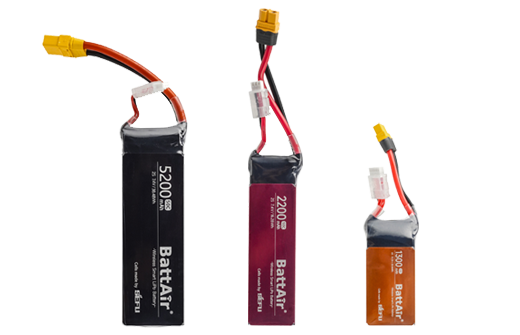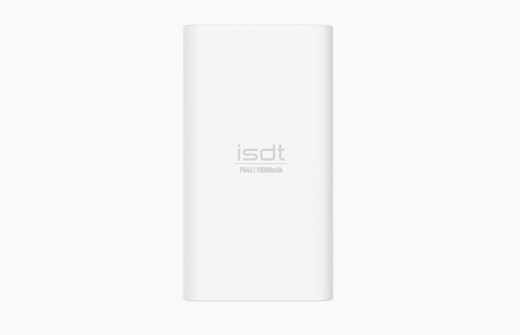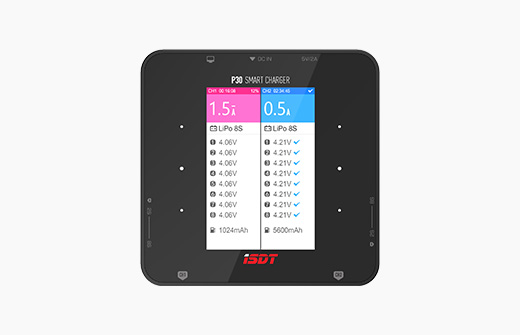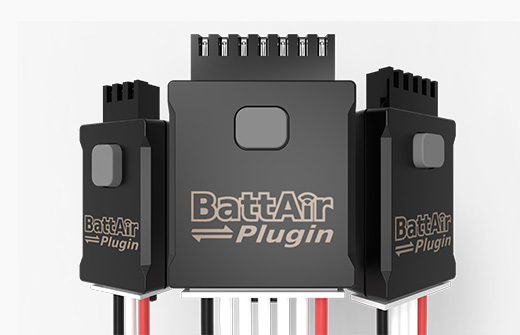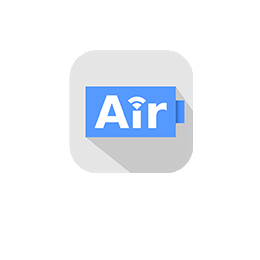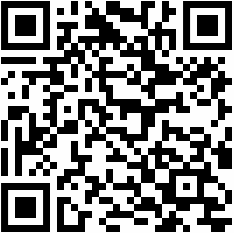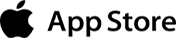BattAir Plugin FAQ
- BattAir Plugin
-
How does BattAir Plugin work?
Through the external balance port, the ordinary LiPo battery can be upgraded to a smart battery at a minimum cost.
-
What are the specifications of BattAir Plugin?
There are three specifications. 2s (applicable to 2s battery) 4s (applicable to 3~4s battery) 6s (applicable to 5~6s battery).
-
Does BattAir Plugin consume power? Will it consume the power in my battery?
BattAir Plugin barely do not consume power, and the power consumption of battery is negligible.
-
Can BattAir Plugin be reused?
Yes. After the previous battery scrapped, BattAir Plugin can be replaced with another battery for continued use.
-
How to set when changing BattAir Plugin to a new battery?
Initialize the BattAir Plugin settings, and then connect to the next battery. Click „Reset All Settings“ in BattAir APP and enter the password to complete the initial settings. The data needs to be re-entered when the next battery is connected.
-
Is the times of cycle recorded from the time that BattAir Plugin is plugged in?
Yes. From the time the BattAir Plugin is connected, the first charge and discharge process is counted as the first cycle.
- BattAir APP
-
There are two apps, „BattAir“ and „ISDLink“, which one should I connect to?
„BattAir“ APP.
-
How to connect with mobile phone?
Turn on the wireless function on mobile phone, short press the button on Plugin, and the BattAir APP will instantly display battery information.
-
How far can the wireless connection cover??
Can cover up to 10 meters.
-
Can the software be updated/upgraded?
Yes. The „Upgrade“ option is in the bottom menu of BattAir APP.
-
When I press the button on the Plugin to check the information, can the phones of people nearby receive it?
When the BattAir APP is installed on his mobile phone and the wireless function is turned on, he can receive it.
-
I don’t want to receive other people’s battery information, how do I set it up?
Open the „Scan filter“ function, choose the keyword group that you want to check (which can be set in each battery information), the other battery informations will be filtered.
-
Can I quickly find the specific battery from the battery information list on the BattAir APP?
Yes. Click a certain battery information in the battery information list on BattAir APP, and the corresponding Plugin flashes blue light.
-
How to quickly find the information of a specific battery on BattAir APP?
Press the BattAir Plugin button, and the column corresponding to the battery on the BattAir APP information list will light up.
- Matching Charger
-
Which chargers support BattAir function?
Currently, ISDT’s „K4“ and „Air 8“ support BattAir function.
-
Can I use charger without the balance port?
You need to plug in the balance port. Before start charging, connect both balance port and XT60 port, so that the charger can identify the battery and then process balance charging.
-
After setting the parameters on the BattAir APP, does it means I don’t need to set the parameters again when I charge with K4?
Yes. After setting the parameters on the BattAir APP, the battery installed with the BattAir Plugin will exchange information with the „K4“ before each charge, so you can start charging directly.
BattAir Plugin FAQ
- BattAir Plugin
-
How does BattAir Plugin work?
Through the external balance port, the ordinary LiPo battery can be upgraded to a smart battery at a minimum cost.
-
What are the specifications of BattAir Plugin?
There are three specifications. 2s (applicable to 2s battery) 4s (applicable to 3~4s battery) 6s (applicable to 5~6s battery).
-
Does BattAir Plugin consume power? Will it consume the power in my battery?
BattAir Plugin barely do not consume power, and the power consumption of battery is negligible.
-
Can BattAir Plugin be reused?
Yes. After the previous battery scrapped, BattAir Plugin can be replaced with another battery for continued use.
-
How to set when changing BattAir Plugin to a new battery?
Initialize the BattAir Plugin settings, and then connect to the next battery. Click „Reset All Settings“ in BattAir APP and enter the password to complete the initial settings. The data needs to be re-entered when the next battery is connected.
-
Is the times of cycle recorded from the time that BattAir Plugin is plugged in?
Yes. From the time the BattAir Plugin is connected, the first charge and discharge process is counted as the first cycle.
- BattAir APP
-
There are two apps, „BattAir“ and „ISDLink“, which one should I connect to?
„BattAir“ APP.
-
How to connect with mobile phone?
Turn on the wireless function on mobile phone, short press the button on Plugin, and the BattAir APP will instantly display battery information.
-
How far can the wireless connection cover??
Can cover up to 10 meters.
-
Can the software be updated/upgraded?
Yes. The „Upgrade“ option is in the bottom menu of BattAir APP.
-
When I press the button on the Plugin to check the information, can the phones of people nearby receive it?
When the BattAir APP is installed on his mobile phone and the wireless function is turned on, he can receive it.
-
I don’t want to receive other people’s battery information, how do I set it up?
Open the „Scan filter“ function, choose the keyword group that you want to check (which can be set in each battery information), the other battery informations will be filtered.
-
Can I quickly find the specific battery from the battery information list on the BattAir APP?
Yes. Click a certain battery information in the battery information list on BattAir APP, and the corresponding Plugin flashes blue light.
-
How to quickly find the information of a specific battery on BattAir APP?
Press the BattAir Plugin button, and the column corresponding to the battery on the BattAir APP information list will light up.
- Matching Charger
-
Which chargers support BattAir function?
Currently, ISDT’s „K4“ and „Air 8“ support BattAir function.
-
Can I use charger without the balance port?
You need to plug in the balance port. Before start charging, connect both balance port and XT60 port, so that the charger can identify the battery and then process balance charging.
-
After setting the parameters on the BattAir APP, does it means I don’t need to set the parameters again when I charge with K4?
Yes. After setting the parameters on the BattAir APP, the battery installed with the BattAir Plugin will exchange information with the „K4“ before each charge, so you can start charging directly.